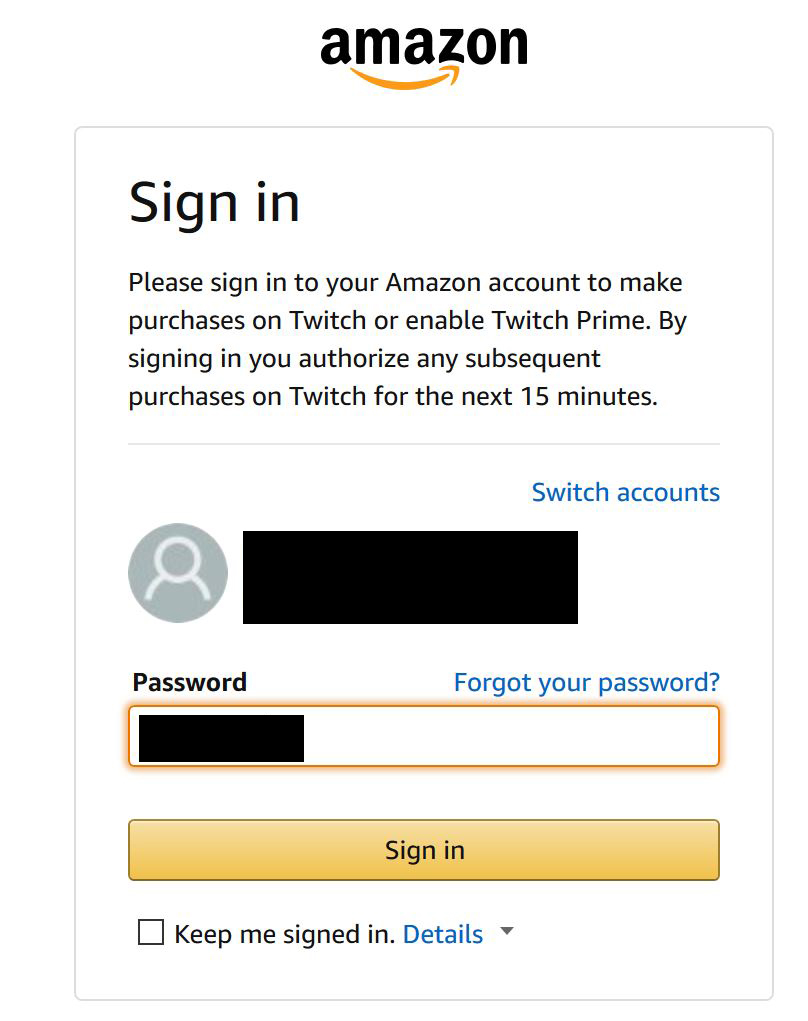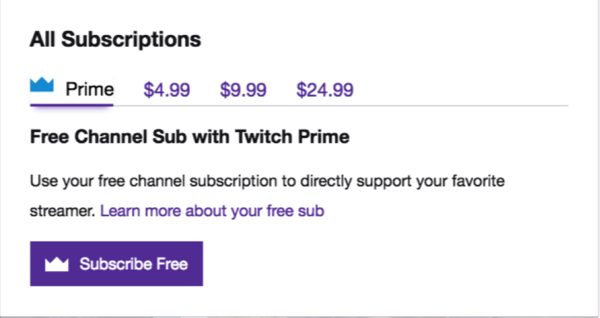“Twitch Prime is a premium experience on Twitch that is included with an Amazon Prime or Amazon Prime Video Membership depending on what country you live in. Twitch Prime includes bonus games and exclusive in-game content, a channel subscription every 30 days at no additional cost to be used on any Partner or Affiliate channel, exclusive emotes, and chat badge.”
Now that GoGTS Live is a Twitch partner, we can accept Twitch Prime Subscriptions from Amazon Prime customers. The revenue generated from Twitch subscriptions goes towards shipping, server costs, software subscriptions and other resources it takes to produce our weekly show.
Beginning in 2019, we will broadcast Twitch exclusive box breaks and give the hits away to viewers on our Twitch subscriber list. (We’ll still do box breaks and giveaways to our entire GoGTS Live audience on Thursday’s).
Don’t have an Amazon Prime account? You can also subscribe to the channel without an Amazon Prime account by clicking the “subscribe” tab at the top of our channel and selecting your paid tier. This requires you to add a method of payment to your Twitch account.
Subscribe To GoGTS Live On Twitch With Amazon Prime – Twitch Prime Signup Tutorial
Need help signing up for Twitch and activating your free Twitch Prime subscription? Follow these steps:
- Navigate to http://twitch.tv and sign up for your account. In the upper left corner of your browser, there will be a “sign up” button. Click that, and enter your email and select a password.
- Check your email. You will need to verify your email account for Twitch.
- Once you have verified your email, navigate back to http://twitch.tv and locate the blue banner that says: “Twitch Prime”. Click the “start your free trial” link.
- You will be taken to the Twitch Prime main page. Click the yellow “Try Twitch Prime” button.
- Select your country. It may look like you need to pay a fee but don’t worry, you will not be charged. Click continue after you have selected your country.
- This will bring you to a page that lets you link your Amazon account to Twitch. Sign into your amazon account on this page. Note: The prompt says “by signing in, you authorize any subsequent purchases on Twitch for the next 15 minutes”. DON’T WORRY! As long as you are following the directions you will NOT BE CHARGED!
- You will be brought to a prompt that asks you to link your Twitch account. Click the purple “CONFIRM” button.
- Navigate back to the GoGTS Live channel page (http://twitch.tv/GoGTSLive) and click the subscribe tab in the top right corner of the channel.
- This will open a small box that lists the type of subscriptions available. If you have linked your Amazon Prime account to your Twitch account, a “Prime” tab should be available on the left. Click the purple “Subscribe Free” button.
- You’re done! Thank you for subscribing to GoGTS Live on Twitch using your Twitch Prime subscription!
- 2024 Fyre Ballgame Relics - April 25, 2024
- 2023-24 Panini Select NBA Basketball Cards Checklist - April 25, 2024
- 2024 Topps Series 2 Baseball Cards RETAIL - April 24, 2024